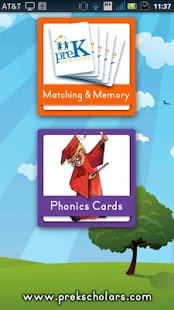Phonics Matching & Memory 1.2
Free Version
Publisher Description
Phonics Matching & Memory is two apps in one, Phonics Cards and the Matching & Memory game. In the Phonics Cards game, preschoolers befriend 26 fun and culturally diverse characters from the world of Scholarville, and together they embark on an adventure in learning the fundamentals of alphabet letter sounds, and upper and lowercase letters. Characters like Addy the Acrobat and Bob the Baker introduce their letter. There are 52 phonics cards, an uppercase and lowercase card for each letter of the alphabet.
The Matching & Memory game, a child favorite, helps enhance memory skills, visual recognition as well as identification of upper and lowercase letters. The child will flip over two cards and try to match the letters as well as the cases. There are infinite combinations, so the child will never see the combination of upper and lowercase letters twice.
Phonics Matching & Memory plus two other apps, Phonics Trace & Learn and Phonics Guessing Game, were taken from an iPhone app, Phonics Fun & Games, that received 4.5 stars and an "Editors Choice" rating from BestAppsforKids.com and a "Top Pick" rating from FunEducationalApps.com
About Phonics Matching & Memory
Phonics Matching & Memory is a free app for Android published in the Puzzle & Word Games list of apps, part of Games & Entertainment.
The company that develops Phonics Matching & Memory is Pre K Scholars. The latest version released by its developer is 1.2. This app was rated by 1 users of our site and has an average rating of 4.0.
To install Phonics Matching & Memory on your Android device, just click the green Continue To App button above to start the installation process. The app is listed on our website since 2012-03-12 and was downloaded 8 times. We have already checked if the download link is safe, however for your own protection we recommend that you scan the downloaded app with your antivirus. Your antivirus may detect the Phonics Matching & Memory as malware as malware if the download link to com.digitalattic.prekfun.android.matching is broken.
How to install Phonics Matching & Memory on your Android device:
- Click on the Continue To App button on our website. This will redirect you to Google Play.
- Once the Phonics Matching & Memory is shown in the Google Play listing of your Android device, you can start its download and installation. Tap on the Install button located below the search bar and to the right of the app icon.
- A pop-up window with the permissions required by Phonics Matching & Memory will be shown. Click on Accept to continue the process.
- Phonics Matching & Memory will be downloaded onto your device, displaying a progress. Once the download completes, the installation will start and you'll get a notification after the installation is finished.